Inserm staff : use your Inserm password
Inserm staff use their Inserm account : prenom.nom@inserm.fr and the corresponding password. Find out more about your Inserm password (in french)
Non-Inserm staff : create an Eva3 account
People who are not paid by Inserm must create and activate a dedicated account to access Eva3.
Create your Eva3 account
- Go to the Eva3 account creation page
- Complete the following fields :
- Last name : first name in upper case.
- First name : main first name with the first letter in upper case and the rest in lower case.
- Preferred language : French or English.
- Email : permanent email address.
- Important : this address will be used as your login to Eva3.
- Confirm e‑mail : e‑mail address identical to that in the Email field.
- Password : sequence of at least 8 characters, including at least : 1 number, 1 letter, 1 upper case, 1 lower case.
- Confirm password / same character sequence as in Password field.
- Make a final check that there are no errors and click on Validate.
- The following message appears : « An e‑mail has been sent to your e‑mail address. Please click on the link to activate your account ». Click on OK
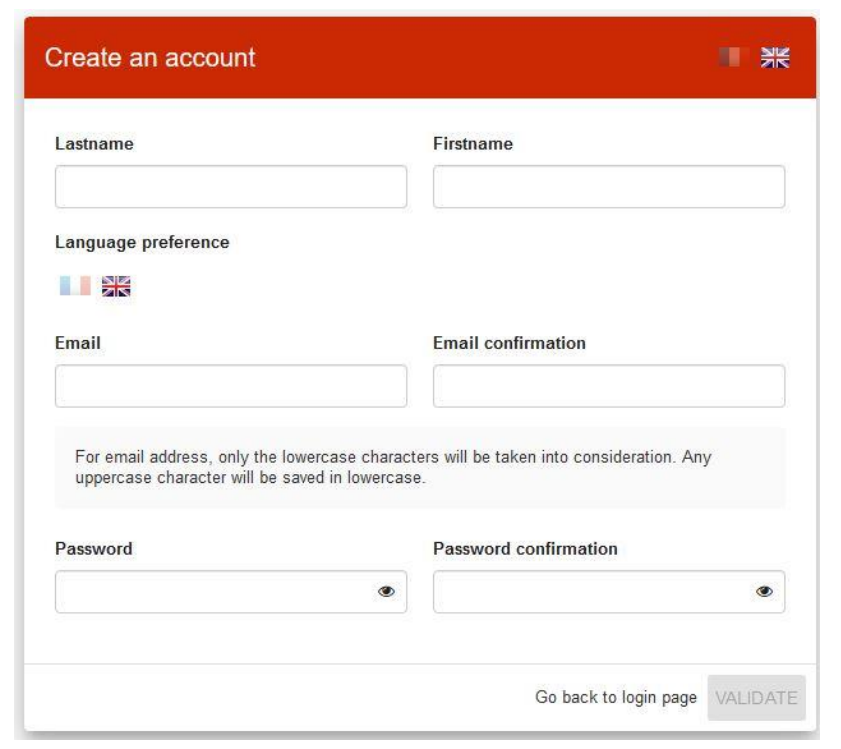
Activate your account within 48 hours
- Check the e‑mail inbox attached to your Eva3 account e‑mail address. You will receive a message entitled « [INSERM] – Account activation » sent by « ne_pas_repondre@inserm.fr ». Warning : if you don’t see a message, check your spam, junk, trash, deleted or archive folders.
- Click on the « Activate your account » link. This link is valid for 48 hours. After this time, write to support.dsi@inserm.fr. A new activation e‑mail will be sent to you as soon as possible.


